The LED screen has become the first choice for electronic devices such as TV, smartphones, computers and game consoles. These screens provide visual experience with bright colors and clear resolution.
However, like other electronic devices, there may be problems with the LED screen. One of the common problems is black spots on the screen, which may be decentralized and affect the overall viewing effect. There are many ways to remove the black spots on the LED screen. This article will introduce how to eliminate the black spots on the LED screen in detail.
Reasons for the Black Dots on the LED Screen
Before discussing how to repair the black spots on the LED screen, it is important to understand the cause of its cause. The following are several common reasons that appear on the LED screen:
(1) Death Pixels
Pixels in the "closure" state may cause black spots on the screen, which is usually called dead pixels.
(2) Physical Damage
The screen falls or is impacted may damage the panel, resulting in black spots.
(3) Image Residue
Long term display of static images may cause image residues to form black spots.
(4) Dust and Impurities
dust and impurities may gather on the screen surface, forming a dark dot similar to dead pixels.
(5) Manufacturing Defect
Under a few cases, the black spots may be caused by manufacturing process defects.
After understanding the possible causes of black dots, we can study how to solve these problems.
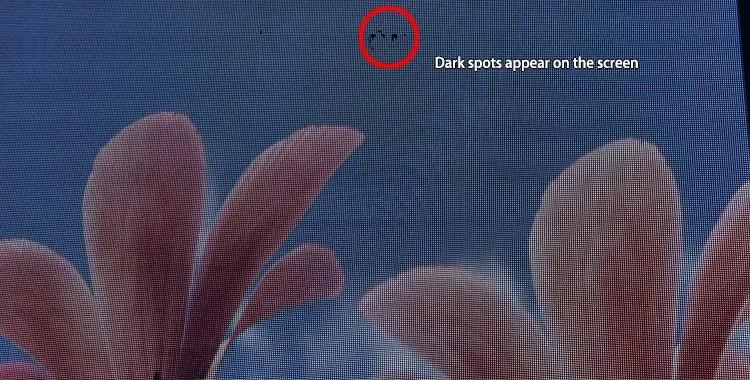
How to Eliminate LED Screen Black Spots
(1) Pixel Refresh Tool
Most modern LED TVs and monitors are equipped with pixel refresh tools to eliminate dead pixels. Users can find the tool in the setting menu of the device. It is a variety of colors and patterns by circulating, which helps to reset dead pixels.
(2) Apply Pressure
Sometimes slight pressure on the affected area can solve the problem. First, turn off the screen, and then use the soft cloth at the place where the black dot is located gently. Be careful not to be too strong to avoid damaging the panel.
(3) Screen Remnants Removal Tool
There are many software tools on the Internet to remove image residues on the screen. These tools quickly switch the color pattern on the screen to help eliminate the residual shadow that may appear as black spots.
(4) Professional Maintenance
In some cases, the damage to the LED screen may be more serious and require professional maintenance services. It is recommended to contact manufacturers or professional maintenance agencies for repair.
(5) Prevention Measures
To prevent the LED screen from hacking black spots, it is important to follow the manufacturer's maintenance and clean guide. Avoid using grinding materials or cleaning solutions that may damage the screen. Cleaning the screen with a soft wet cloth regularly can effectively prevent the accumulation of dust and impurities and prevent the formation of black spots.
Conclusion
Black dots on an LED screen can be annoying, but there are multiple ways to fix the problem. By using a pixel refreshing tool, applying light pressure, or utilizing a screen residue removal tool, a suitable solution can be found. Additionally, proper care and maintenance can prevent the appearance of black spots. Remember to always follow the cleaning and maintenance guidelines provided by the manufacturer to ensure your LED screen lasts.
If you are in need of a professional LED display solution, Cailiang is a leading LED display manufacturer in China, please contact us for professional advice.
Post time: Nov-11-2024







