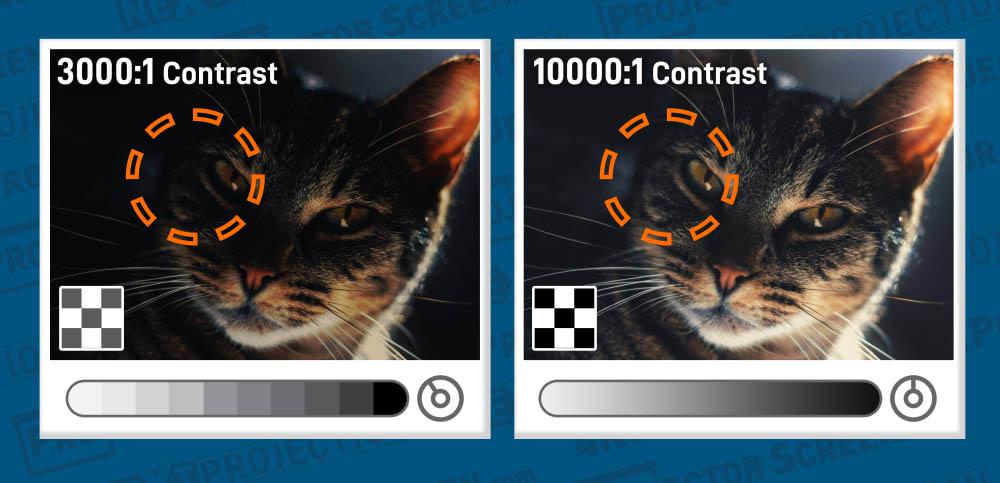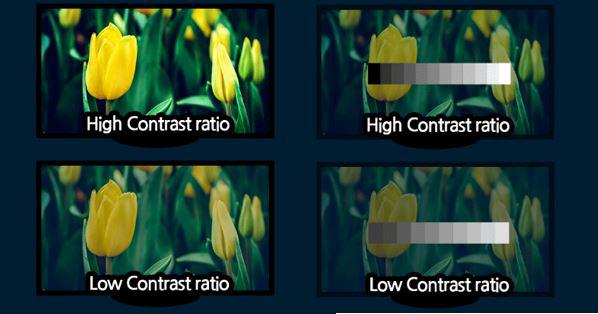Have you ever questioned why some displays appear sharp and vibrant while others seem flat and dull? The answer often lies in the contrast ratio of the screen.
In this article, we'll cover all essential aspects of contrast, including its definition, its impact on display performance, and tips for enhancement.
Let's delve into the factors that contribute to those rich blacks and brilliant whites!
1. Defining Screen Contrast Ratio
1.1 What is Display Contrast Ratio?
The contrast ratio represents the difference between the brightest white and the darkest black that a display can produce. A higher contrast ratio means a clearer distinction between light and dark regions on the screen.
This can significantly enhance image clarity and detail, making it easier to perceive subtle differences in visuals or videos.
For instance, a display with a high contrast ratio can produce deep, authentic blacks alongside bright whites, resulting in a more vibrant and lifelike image. Conversely, a lower contrast ratio can lead to images that appear washed out or less defined.
1.2 How is Contrast Ratio Represented?
Screen contrast ratio is typically indicated as a ratio, such as 1000:1 or 3000:1. This notation shows how many times brighter the brightest white is compared to the darkest black.
For example, a 1000:1 ratio implies that the brightest white is 1000 times more intense than the darkest black produced by the display. A 3000:1 ratio indicates an even greater difference, with white being 3000 times brighter than black.
Higher contrast ratios lead to more vivid and detailed images. However, real-world viewing experiences may also depend on other elements, such as screen technology and surrounding light conditions.
2. The Impact of Contrast Ratio on Display Quality
2.1 Enhancing Clarity and Detail
A higher contrast ratio enhances the clarity and detail of images, especially in darker scenes. Displays with high contrast can render deep blacks and bright whites, making details in shadows and highlights more pronounced.
This is crucial for content like films or video games, where clarity in dark areas is essential for an enjoyable experience. Displays with lower contrast ratios struggle to present fine details in shadowy areas, often resulting in images that seem blurry or overly dark. In contrast, displays with superior contrast ratios reveal more textures and depth, enhancing viewer engagement.
2.2 Color Accuracy and Vibrancy
Contrast also influences the richness and accuracy of colors. Correct color representation is vital for visual impact. A higher contrast ratio allows for better differentiation between light and dark shades, leading to more vibrant and realistic colors.
For example, bright hues like red, blue, and green will look more striking and lifelike on displays with higher contrast ratios.
2.3 Viewing Experience Across Various Environments
In well-lit settings, displays with higher contrast ratios maintain visual quality, allowing viewers to see details in both bright and dark areas. Conversely, displays with lower contrast may struggle to show clear details in bright conditions.
When in a dimly lit room, high contrast ensures blacks appear genuinely black, enhancing the depth and realism of the image.
3. Types of Contrast Ratios
3.1 Static Contrast Ratio
The static contrast ratio measures the difference between the brightest white and the darkest black a monitor can display without adjustments. It reflects the true image quality of the screen and is a constant value.
For example, a static contrast ratio of 1000:1 indicates that the brightest white is 1000 times brighter than the darkest black. Higher values indicate better performance in handling light and dark areas, resulting in sharper details and more vivid visuals. This type of contrast is ideal for activities requiring clarity, such as watching movies or photo editing.
3.2 Dynamic Contrast Ratio
Dynamic contrast ratios adjust based on the content displayed, changing brightness and darkness in real-time to create a more dramatic effect. For instance, a monitor may increase brightness during bright scenes and lower it during darker scenes.
While this can enhance visual appeal, it doesn’t accurately represent the monitor's true capabilities. In summary, static contrast ratios reflect the monitor's actual performance, while dynamic ratios offer a visually appealing adjustment.
4. Factors Influencing Contrast Ratio
As previously mentioned, contrast ratios significantly impact display images. To achieve optimal contrast, it's important to understand the factors that affect it.
4.1 Display Technology
Different screen technologies influence contrast ratios in various ways. For example:
- OLED Displays: Deliver exceptional contrast since they can turn off individual pixels entirely, producing true black.
- LCDs: Typically have lower contrast ratios because they rely on backlights, leading to blacks that may appear more gray.
The type of display technology greatly affects the richness of black and white images.
4.2 Brightness Levels
Increased brightness can enhance the appearance of whites, but if a screen can't produce deep blacks, the overall contrast will still be compromised. Conversely, if a display is too dim, it may be challenging to notice contrast, even with deep blacks.
The ideal monitors achieve a balance of high brightness and rich blacks for optimal contrast.
4.3 Ambient Lighting
The viewing environment also impacts perceived contrast. In a brightly lit room, displays with higher contrast ratios retain clarity, while those with lower ratios may struggle. In darker settings, a high contrast ratio enhances shadow detail, improving the overall viewing experience.
4.4 Calibration of the Screen
Proper calibration can enhance contrast accuracy. Factory settings may cause displays to appear excessively bright or dark, affecting the representation of black and white. Calibrating the screen ensures a balanced view of both dark and light areas, leading to more precise contrast.
In conclusion, factors such as monitor type, brightness settings, ambient light, and proper calibration play crucial roles in determining image vividness and detail.
5. Contrast Ratios Across Different Display Technologies
5.1 LED Display Contrast Ratio
LED screens, particularly those utilizing LED backlighting, typically offer good contrast ratios, though they may not match OLED displays. The contrast ratio for LED screens can vary based on factors like backlight type and the capacity to control light in darker areas. Generally, LED screens feature contrast ratios ranging from 1000:1 to 5000:1 and may not achieve the deep blacks of OLED due to the inability to turn off individual pixels.
High-end full-array local dimming (FALD) LED screens can achieve improved contrast by dimming or turning off sections of the backlight in dark scenes.
5.2 LCD Screen Contrast
LCD screens generally exhibit lower contrast ratios compared to OLED and LED due to their reliance on constant backlighting. As a result, blacks often appear more like dark gray, limiting contrast. Typical LCD screens have contrast ratios ranging from 800:1 to 1500:1, although advancements in IPS (In-Plane Switching) technology have improved contrast and color accuracy.
Despite these improvements, LCD contrast ratios still fall short of OLED displays.
5.3 OLED Screen Contrast
OLED (Organic Light Emitting Diode) displays offer the highest contrast ratios among modern technologies. Unlike LED or LCD, OLED screens do not depend on backlighting; each pixel emits its light, allowing complete pixel shutdown for true blacks. This results in virtually infinite contrast levels, making OLEDs ideal for superior movie watching, gaming, or any scenario requiring deep blacks and vibrant colors.
6. Enhancing LED Display Contrast Ratios
Improving the contrast ratio of LED displays can lead to significant enhancements in image quality, yielding sharper visuals, richer colors, and deeper blacks. Here are some strategies:
6.1 Invest in Quality LED Modules
Opt for LED modules featuring advanced technologies like smaller pixel pitch and high dynamic range (HDR) to improve the display's ability to produce deeper blacks and brighter whites.
6.2 Optimize Brightness Adjustments
Balancing brightness settings can enhance perceived contrast. Ensure brightness levels are sufficient for vivid whites without washing out dark areas. Automatic brightness adjustments can be beneficial based on surrounding light conditions.
6.3 Improve Black Levels
Minimizing light leakage is essential for achieving deeper blacks. Implement technologies such as full-array local dimming or specialized coatings on LED modules to limit unwanted light.
6.4 Enhance Calibration
Calibrating LED screens can optimize contrast ratios. Adjust gamma, brightness, and color levels to ensure a balanced representation of light and dark areas. Professional calibration tools or software can facilitate accurate adjustments.
6.5 Use Anti-reflective Coatings
Ambient light reflections can diminish perceived contrast, particularly in bright settings. Utilizing anti-reflective coatings on the screen can reduce glare and enhance visibility, making contrast more pronounced.
6.6 Embrace Advanced Processing Technologies
Modern LED displays equipped with HDR or dynamic contrast enhancement technologies utilize sophisticated image processing to optimize contrast in real-time, resulting in more vivid visuals.
Conclusion
Now that you’re equipped with knowledge about contrast ratios, you can appreciate their critical role in display technology. The tips shared can significantly enhance performance and should be considered when selecting a display.
Next time you find yourself captivated by a striking screen, take a moment to recognize the importance of contrast ratios. They are what transform a good display into an extraordinary one!
Post time: Jan-09-2025